In addition to window properties such as dimensions and text, a window's styles can also be modified. All windows have a number of different styles which control their look and behaviour. Most of the standard Windows controls such as Button and Edit also have specific styles which only apply to them.
To modify the style of a window, right click on that window in the tree and select "Edit Window Styles" to open the "Set Properties" dialog on the styles tab. Alternatively, you can select "Set Properties..." then go to the styles tab.
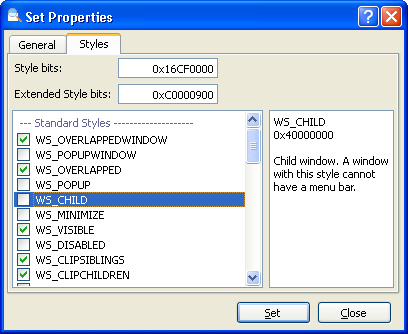
The "Set Properties" dialog on the styles tab
| Style bits and Extended Style bits | If you are copy-pasting the styles from another window, or you know the specific bit flags, you can enter it directly here either as decimal or hexadecimal. |
| Style list | Displays a list of all styles applicable to the window. Standard styles are listed first, followed by extended styles. The pane on the right shows the selected style's value and a description. |