You can view a window's properties by right clicking on that window in the tree and selecting "View Properties". A pane will be displayed showing various properties for the selected window.
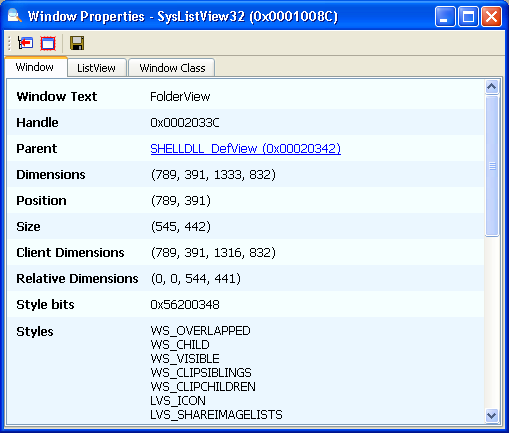
An example of the Properties dialog.
Generic window properties
| Text/Title | Displays the text set for the control/window. This is the title for windows and dialog boxes. | ||||||||||||
| Handle | The handle (HWND) of the window. | ||||||||||||
| Parent | The name and handle of the window's parent. Clicking on this label will highlight that window in the hierarchy tree. | ||||||||||||
| Owner | The name and handle of the window's owner, if it has one. Clicking on this label will highlight that window in the hierarchy tree. Only an overlapped or pop-up window (e.g. dialog) can be owned or have an owner. | ||||||||||||
| Dimensions | The window's left, top, right, and bottom positions in pixels. | ||||||||||||
| Position | The window's x,y position on the screen. Measured in pixels where 0,0 is the top-left corner of the screen. | ||||||||||||
| Size | Width and height in pixels | ||||||||||||
| Relative Dimensions | If the window is a child of another window, this displays it's x,y position and size relative to it's parent. | ||||||||||||
| Client Dimensions | The dimensions of the 'client' area of the window. This is the area within
the title bar and border. Only applicable to window and dialog box controls. |
||||||||||||
| Style bits | The window's combined style bits as an integer, in hexadecimal. | ||||||||||||
| Styles | A list of styles applied to the window. | ||||||||||||
| Extended Style bits | The window's combined extended style bits as an integer, in hexadecimal. | ||||||||||||
| Extended Styles | A list of extended styles applied to the window. | ||||||||||||
| Horizontal Scroll | The horizontal scroll bar, if the window has one (or if the window is a scroll bar).
The following properties are displayed:
|
||||||||||||
| Vertical Scroll | The vertical scroll bar, if the window has one. Properties are same as above. | ||||||||||||
| Font | The font of the window text. The following properties are displayed:
|
||||||||||||
| Properties | A list of application-defined window properties. Each property consists of a string name and a handle to some data. | ||||||||||||
| Owner Process | The filename of the process that created the window. | ||||||||||||
| Owner Process ID | The ID of the owner process. | ||||||||||||
| Owner Thread ID | The ID of the thread within the owner process which created the window. |
Specific window properties
Some system controls such as list boxes and combo boxes will have specific properties. These properties will be shown in a separate tab.
Window class properties
In addition to the window's properties, properties for the window's class are also displayed. These properties include:
| Class Name | A string name identifying the class. | ||||||||
| Atom | A value that uniquely identifies the window class. | ||||||||
| Style bits | The window class's combined style bits as an integer, in hexadecimal. | ||||||||
| Styles | A list of window class styles. These are used to control the behaviour of all windows of this class. | ||||||||
| Class Extra Bytes | The number of bytes for extra data for the class. | ||||||||
| Window Extra Bytes | Number of extra window bytes | ||||||||
| Background Brush | The brush used to paint the window's background. This is either a system
defined constant representing a system colour, or a custom colour. If it is
a custom defined colour, the following properties are displayed:
|